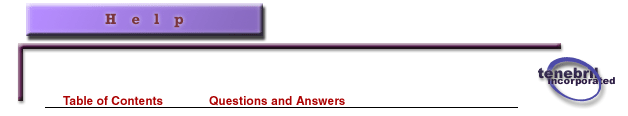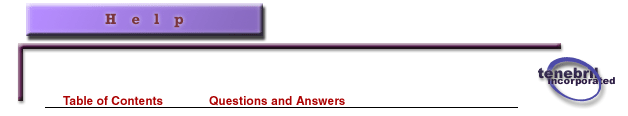|
Quick links
 Contents Contents
 Questions Questions
|
|
Is MemoryBoost Really Making a Difference?
If your computer has a significant amount of memory (256 MB or more these days),
then you probably won't see a big performance increase when you first install
MemoryBoost. This will cause you to ask, is MemoryBoost really making a difference?
This section attempts to answer that question.
Technically speaking, it doesn't matter at all how much free memory you have,
as long as you have some. If you only have a miniscule amount of free memory,
but you only need to use an even tinier amount of memory, it doesn't matter that
you started with a miniscule amount; your computer will be able to access the
memory it needs. The only time that memory becomes a problem is when there isn't
enough to run your programs. All the memory in the world won't help you if you want
to run a program that needs more.
As a result, people begin to associate the amount of free memory with computer
speed. After all, the more free memory you have, the less likely you are to run
out. In reality, it's not a problem until you actually run out; you could have
1% free memory and your computer would run fine. But if you have 1% free memory,
the chances are some program will try to do something and you'll run out of memory.
When you first install MemoryBoost, you may have enough memory for all of your
programs to run comfortably, and you won't see any change in your computer's
performance. MemoryBoost may even reclaim some memory for you. Let's say it
reclaims 10% of your computer's memory for future use. This looks good in the
statistics, but you don't notice any change in speed. The reason for this, again,
is that the amount of free memory doesn't affect performance at all. It's just
whether or not you have enough free memory to do what you want.
But that 10% will come in very handy eventually. As time goes on, no matter how
much memory you have or how fast your computer is or what Windows version you use,
your computer will begin to lose memory. Programs can create objects in memory
that they never destroy. In practice this happens all the time, because it's
much safer for a program to leave something in memory than try to delete something
it doesn't own (that's what causes crashes). To be safe, many many programs leave
things in memory. Over time, your memory will go down. And eventually, no matter
what kind of computer you have, you'll get to a low point in memory and your computer
will begin to slow down dramatically. That's why MemoryBoost is important.
The key point is, again, memory doesn't matter until you run out of it. It's very
much like the saying, "anything is expensive if you don't have the money for it."
You may not run out of memory for a whole day, maybe even a whole week. But eventually
you will. You may not mind having to reboot your computer every few days, or you
may not need your computer to be reliable. But many people do, often people who don't
realize it or consider themselves to be novice computer users. Whether you notice it
immediately or not, MemoryBoost is continually working to reclaim memory. The continual
nature of MemoryBoost's work means that it can exactly counter the memory loss problem.
As programs start and stop, loosing objects in memory, MemoryBoost is working to reclaim
those objects.
There's one last important point that must be made. It was mentioned earlier that
programs don't delete all their objects because, if they make a mistake, they will
crash. MemoryBoost reclaims these objects. Does it make the computer crash, then?
The important point is that MemoryBoost adds a special layer of safety to these objects.
It doesn't actually destroy them at all, it just moves them out of memory. So if it
makes a mistake (which, in practice, happens extremely rarely) the object can be loaded
off-disk and will not cause a crash. Even if MemoryBoost were wrong all the time, it
would still not cause your computer to become unstable.
|